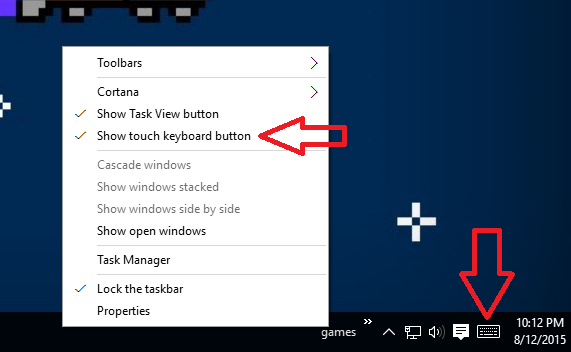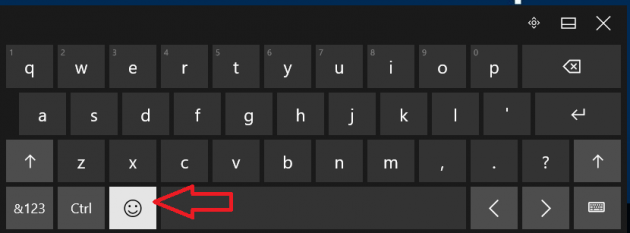I’m not sure why this was so hard to find. Simply right click on the taskbar and get the menu to appear. There is an option to “Show touch keyboard button”. That will add the touch keyboard to the far right of the taskbar. Clicking that will bring up the keyboard where you can then click the emoji icon.